Windows 7 系统自带游戏
简介
从 Windows 8 开始,Windows 操作系统已不再包含经典的 Windows 7 游戏。Windows 11、Windows 10 和 Windows 8.1 均不再包含这些游戏。此 Windows 7 游戏包可以解决这个问题。此 Windows 7 游戏包兼容 Windows 11、Windows 10、Windows 8.1 和 Windows 8 的所有版本。
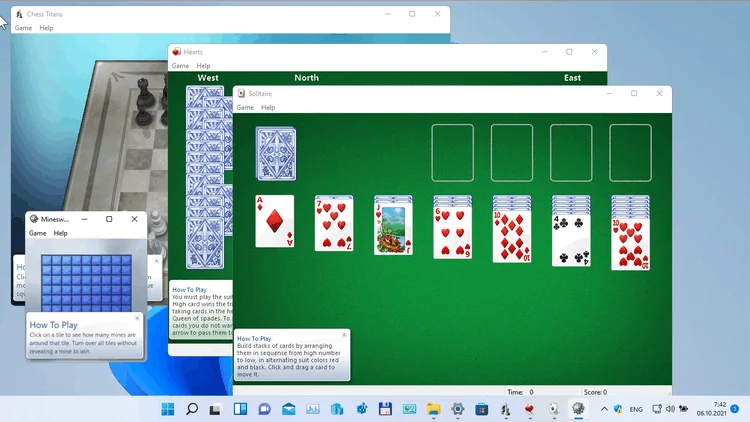 Windows 11 系统运行 Windows 7 游戏
Windows 11 系统运行 Windows 7 游戏
游戏清单
 Windows 7 游戏文件夹
Windows 7 游戏文件夹
含如下游戏:
- 纸牌(Solitaire)
- 蜘蛛纸牌(Spider Solitaire)
- 扫雷(Minesweeper)
- 空当接龙(FreeCell)
- 红心大战(Hearts)
- Chess Titans
- Mahjong Titans
- Purble Place
- Internet 黑桃王(Internet Spades)
- Internet 跳棋(Internet Checkers)
- Internet 双陆棋(Internet Backgammon)
如何安装
双击安装程序,按需选择想要装的应用程序,一路下一步即可完成安装。
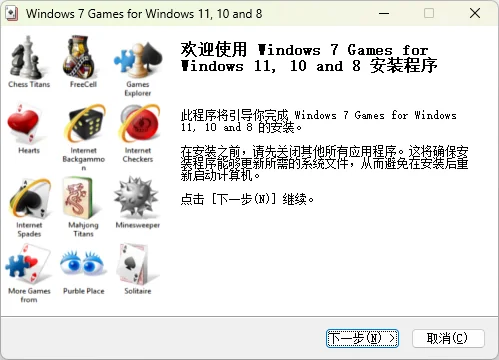 Windows 7 游戏包安装程序:开始安装
Windows 7 游戏包安装程序:开始安装
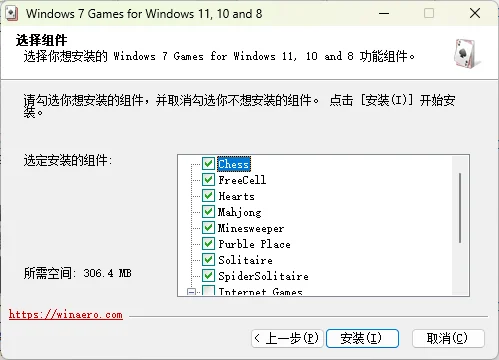 Windows 7 游戏包安装程序:勾选需要安装的游戏
Windows 7 游戏包安装程序:勾选需要安装的游戏
有关如何安装和使用游戏的更多详情,请查看这个教程。
支持 Windows 11
软件包已更新至 3.1 版。它现在支持 Windows 11,并修复了错误 Error opening file for writing: C:\Windows\System32\en-US\cmncliM.dll.mui。不再安装无法运行的游戏资源管理器。安装程序现在支持 HiDPI 显示屏。最后,三个 Internet 游戏现在是可选项(默认不勾选),因为微软已经关闭了对应的游戏服务器,所以这几个游戏几乎不可能正常玩耍了。
对旧版 Windows(即 Windows 8.1/8 和 Windows 10)的支持保持不变。您也可以在旧版本的 Windows 上使用新版本的软件包。
静默安装
软件包可以在无人值守模式下安装,使用 /S 命令参数(S 必须大写)即可: Windows7Games_for_Windows_11_10_8.exe /S
多语言支持
游戏支持全部 MUI(语言包),因此可以在您的系统语言环境下运行。
支持以下语言:
ar-SA, bg-BG, cs-CZ, da-DK, de-DE, el-GR, en-US, es-ES, et-EE, fi-FI, fr-FR, he-IL, hr-HR, hu-HU, it-IT, ja-JP, ko-KR, lt-LT, lv-LV, nb-NO, nl-NL, pl-PL, pt-BR, pt-PT, ro-RO, ru-RU, sk-SK, sl-SI, sr-Latn-CS, sv-SE, th-TH, tr-TR, uk-UA, zh-CN, zh-TW
下载链接
https://win7games.com/download/Windows7Games_for_Windows_11_10_8.zip
如果上述地址无法直接打开,请移步至 win7games.com 滚动至页面底部,或在这个页面搜索「Download Games」直接定位到下载按钮。
文件校验和
# Windows7Games_for_Windows_11_10_8.exe
9b0166d0569f6f5371b10521e105e957
# Windows7Games_for_Windows_11_10_8.exe
80b9ed664e92c955f8a6944075a33d96666d6400d6a6ea10977f68e64e152989免责声明
本站所有软件的版权均归其各自的版权持有人所有。我们不拥有这些软件,也不向您出售或授权使用。请自行负责使用。本软件按原样分发,不附带任何明示或暗示的保证。